Introduction
Insert data into database is an important portion in Asp.Net. In this tutorial we use SQL-Server as backend. Here, we insert data from a Employees Information form into database using C# Asp.Net. There are three steps to insert data into database.
- Create table in database.
- Design .aspx page.
- Write Code on .aspx.CS page.
Step 1. Create table in Database
Table Name: - Employee
Step 2. Create/design .aspx page
<%@ Page Language="C#" AutoEventWireup="true" CodeFile="Inserdata.aspx.cs" Inherits="Inserdata" %>
<!DOCTYPE html>
<html xmlns="http://www.w3.org/1999/xhtml">
<head runat="server">
<title></title>
</head>
<body>
<form id="form1" runat="server">
<div style="text-align:center;">
<table>
<tr>
<td colspan="2">
<h3>Employee Information</h3>
</td>
</tr>
<tr>
<td>Employee Id :</td>
<td>
<asp:TextBox ID="TextBox1" runat="server"></asp:TextBox>
</td>
</tr>
<tr>
<td>Employee Name :</td>
<td>
<asp:TextBox ID="TextBox2" runat="server"></asp:TextBox>
</td>
</tr>
<tr>
<td>Address :</td>
<td>
<asp:TextBox ID="TextBox3" runat="server"></asp:TextBox>
</td>
</tr>
<tr>
<td>Email Id :</td>
<td>
<asp:TextBox ID="TextBox4" runat="server"></asp:TextBox>
</td>
</tr>
<tr>
<td>Contact No :</td>
<td>
<asp:TextBox ID="TextBox5" runat="server"></asp:TextBox>
</td>
</tr>
<tr>
<td colspan="2">
</td>
</tr>
<tr>
<td colspan="2" style="text-align:center;">
<asp:Button ID="btninsert" runat="server" Text="Insert" OnClick="btninsert_Click" />
<asp:Button ID="btncancel" runat="server" Text="Cancel" />
</td>
</tr>
</table>
</div>
</form>
</body>
</html>
Screen-shot
Step 3. C# Code
using System;
using System.Collections.Generic;
using System.Linq;
using System.Web;
using System.Web.UI;
using System.Web.UI.WebControls;
using System.Data;
using System.Data.SqlClient;
using System.Configuration;
public partial class Inserdata : System.Web.UI.Page
{
SqlConnection con = new SqlConnection(ConfigurationManager.ConnectionStrings["mycon"].ConnectionString);
SqlCommand cmd = new SqlCommand();
protected void Page_Load(object sender, EventArgs e)
{
}
protected void btninsert_Click(object sender, EventArgs e)
{
con.Open();
cmd.CommandText = "insert into emp values(@id,@name,@address,@emailid,@contactno)";
cmd.Connection = con;
cmd.Parameters.AddWithValue("@id",TextBox1.Text);
cmd.Parameters.AddWithValue("@name",TextBox2.Text);
cmd.Parameters.AddWithValue("@address",TextBox3.Text);
cmd.Parameters.AddWithValue("@emailid",TextBox4.Text);
cmd.Parameters.AddWithValue("@contactno",TextBox5.Text);
cmd.ExecuteNonQuery();
Response.Write("<script>alert('Data Inserted...');</script>");
con.Close();
TextBox1.Text = "";
TextBox2.Text = "";
TextBox3.Text = "";
TextBox4.Text = "";
TextBox5.Text = "";
}
}
Explanation:
You are advised to change your SqlConnection string where web.config file
configuration>
<system.web>
<compilation debug="true" targetFramework="4.5" />
<httpRuntime targetFramework="4.5" />
</system.web>
<connectionStrings>
<add name="mycon" connectionString="Data Source=(LocalDB)\v11.0;AttachDbFilename=C:\Users\KRUNAL\Documents\BloggerData\App_Data\BloggerData.mdf;Integrated Security=True" providerName="System.Data.SqlClient"/>
</connectionStrings>
</configuration>
Output:
Thank You.....

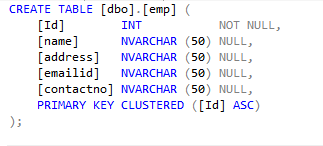



No comments :
Post a Comment